Resubmitting a domain’s quarantined entities
When you resubmit a quarantined entity for incorporation in the domain, the repository processes the entity as if it were in a newly received incoming batch.
About this task
You must have the Administrator role or the Resubmit Quarantine entitlement to resubmit quarantine entities.
The following are common resubmission scenarios:
-
After you make changes to the repository configuration, the domain configuration or the domain’s model for the purpose of resolving quarantine entries, you should resubmit the entities for incorporation in the domain.
-
If entities were quarantined as a result of a data quality service outage, when service resumes you should resubmit the entities.
When an entity quarantined with the cause “Update Approval Required” is resubmitted, if a golden record with the ID specified for linking does not exist, the repository performs normal matching, which in a normal case will result in creation of a golden record.
Procedure
-
Select Stewardship > Quarantine.
-
In the repository/domain list, select the domain.
-
Do one of the following:
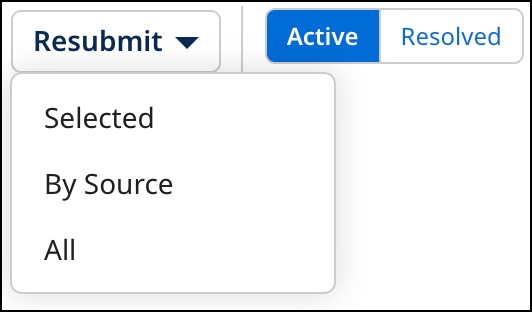
Resubmit menu actions
-
To resubmit selected quarantined entities, select the check boxes for the corresponding quarantine entries, click Resubmit and in the drop-down menu, select Selected.
-
To resubmit all quarantined entities originating from a particular source, including entities represented by quarantine entries not listed due to filtering, click Resubmit and in the drop-down menu, select By Source.
-
To resubmit all quarantined entities, including entities represented by quarantine entries not listed due to filtering, click Resubmit and in the drop-down menu, select All. The Resubmit button and drop-down menu are visible only to administrators and users having a role with the Resubmit Quarantine entitlement. The button is disabled for Resolved quarantine entries.
A confirmation dialog appears.
-
-
If you are resubmitting all quarantined entities originating from a source, select the Source. Otherwise, skip to step 5.
-
Click OK.
noteAnother way to resubmit a single quarantined entity is to select Resubmit in the
Actions menu in its detail view. This too requires confirmation.
